Gadgets
How to Extend the Lifespan of your Battery?
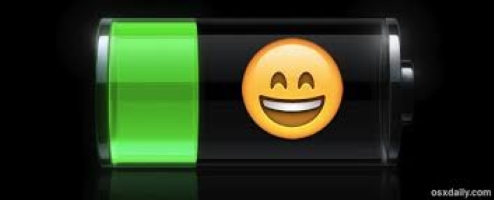
Everyone worries about their phones losing charge even though we use it to more than to its capacities. We sometimes forgets to charge our phones or even forget to on the switch after plugging. We worry a lot for our phones battery life. So, here are some tips you can follow to extend your battery life.
Try to figure out how your battery drains
With every charge cycle your phone battery degrades slightly. A charge cycle is a full discharge and charge of the battery, from 0% to 100%. Partial charges count as a fraction of a cycle. Charging your phone from 50% to 100%, for example, would be half a charge cycle. Do that twice and it’s a full charge cycle. Some phone owners use more than a full charge cycle a day, others use less. It depends on how much you use your phone and what you do with it.
So rather than charging your phone now and then, try to use it without draining much and then charge to reduce the cycle.
Avoid extremes of heat and cold
If your phone gets very hot or cold it can strain the battery and shorten its lifespan. Leaving it in your car would probably be the worst culprit, if it’s hot and sunny outside or below freezing in winter.
Avoid fast charging
Charging your phone quickly stresses the battery. Unless you really need it, avoid using fast charging.
In fact, the slower you charge your battery the better. Charging your phone from your computer as well as certain smart plugs can limit the current going into your phone, slowing its charge rate.
Avoid draining your phone battery all the way to 0% or charging it all the way to 100%
Older types of rechargeable batteries had ‘battery memory’. If you didn’t charge them to full and discharge them to zero battery they ‘remembered’ and reduced their useful range. It was better for their lifespan if you always drained and charged the battery completely.
Newer phone batteries work in a different way. It stresses the battery to drain it completely or charge it completely. Phone batteries are happiest if you keep them above 20% capacity and below 90%. To be extremely precise, they’re happiest around 50% capacity.
Turn down the screen brightness
A smartphone’s screen is the component that typically uses the most battery. Turning down the screen brightness will save energy. Using Auto Brightness probably saves battery for most people by automatically reducing screen brightness when there’s less light, although it does involve more work for the light sensor.
Reduce the screen timeout (auto-lock)
If you leave your screen on without using it, it will automatically turn off after a period of time, usually one or two minutes. You can save energy by reducing the Screen Timeout time.
Choose a dark theme
Displaying black on the screen uses no energy, and darker colors use less energy than bright colors like white. Choosing a dark theme for your phone, if it has an OLED or AMOLED screen, can save energy.
Some people find a darker theme is easier on the eyes in terms of preventing eye strain, and less light overall may mean less blue light, which can affect sleep patterns.
Many apps include a dark theme in their settings. For example, I have Google Books set to a dark theme, where the virtual ‘page’ is black instead of white and the letters are white. Most of the pixels display black (are turned off) and use no energy.
Look for other apps that waste battery
Look through your battery settings for other apps that use a disproportionate amount of energy and delete, disable, or restrict permissions where possible. For apps you want to keep using, you can restrict permissions you don’t need. There are also ‘light’ versions of some popular apps that generally take up less space, use less data, and may use less power.
Learn how to turn on your phone’s energy saving / low-power modes
Your phone has one or more energy saving modes. These limit the performance of the CPU (and other features). Consider using them. You will get lower performance but better battery life. You might not mind the trade-off.
Gadgets
The All New Iphone 16

Apple’s much-anticipated iPhone 16 has finally hit the market, and as always, it promises to redefine the smartphone experience with its groundbreaking features and sleek design. On September 9, Apple hosted its “It’s Glowtime” event at Apple Park in Cupertino, unveiling a series of major hardware updates. The tech giant introduced the highly anticipated iPhone 16 series, which includes four new models: two standard versions and two Pro models. In addition to the iPhone lineup, Apple launched the AirPods 4 after a three-year hiatus, featuring several new enhancements, and the Apple Watch Series 10, showcasing a sleek new design and a slimmer profile.
The launch event was packed with back-to-back announcements, but the iPhone 16 Pro models stood out with features that are sure to catch the attention of smartphone enthusiasts. Here’s an in-depth look at the design, specifications, and key features of the new iPhone 16 Pro and iPhone 16 Pro Max, offering a glimpse of what sets them apart.
iPhone 16 Pro and 16 Pro Max: Design and Display

Apple has introduced its largest iPhones yet with the iPhone 16 Pro and iPhone 16 Pro Max, increasing the display sizes to 6.3 inches and 6.9 inches, respectively. Both models feature a Grade 5 titanium design with a new micro-blasted finish, giving them a sleek, premium look. Durability has also been enhanced, as the devices are protected by the latest-generation Ceramic Shield, making them twice as durable as the iPhone 15 Pro models. Apple has launched four color options for the titanium finish: Black Titanium, Natural Titanium, White Titanium, and a new Desert Titanium. The iPhone 16 Pro and Pro Max also come equipped with a Super Retina XDR display, boasting a 120Hz refresh rate and up to 2000 nits peak brightness.
iPhone 16 Pro and 16 Pro Max: Performance and AI Enhancements
Under the hood, both models are powered by Apple’s new A18 Pro chipset, built using TSMC’s second-generation 3-nanometer technology. This chip delivers superior performance compared to the A17 Pro, and features a 16-core Neural Engine, offering a 17% boost in AI-related tasks through Apple Intelligence. The chipset also includes a 6-core GPU and a 6-core CPU, ensuring efficient multitasking and powerful processing.
Apple also introduced iOS 18 with a new “Game Mode,” designed to optimize performance and heat management during heavy tasks. The A18 Pro chip increases battery efficiency, providing up to four more hours of battery life. The iPhone 16 Pro Max promises up to 33 hours of battery life, while the iPhone 16 Pro offers up to 27 hours. In addition, the iPhones will be able to run on-device AI, with the upcoming iOS 18.1 update featuring Apple Intelligence tools like AI writing assistants, Call Summary and transcription, Clean Up, and Genmoji.
iPhone 16 Pro and 16 Pro Max: Camera Upgrades

Apple has significantly upgraded the camera system on the iPhone 16 Pro and Pro Max, featuring a triple-camera setup for professional-level photography. The new models include a 48MP Fusion camera with a quad-pixel sensor, a 48MP ultrawide camera, and a 12MP telephoto camera. The iPhone 16 Pro Max also features a new tetraprism periscope lens, enabling up to 5x optical zoom. On the front, both models feature a 12MP TrueDepth camera. Additionally, Apple has introduced support for 4K video recording at 120fps in Dolby Vision, making it perfect for capturing high-quality video content.
A standout feature is the new “Camera Control” capacitive button on the right side of the device, allowing users to quickly access and adjust camera settings like exposure, zoom, and depth of field with just their fingers.
iPhone 16 Pro and 16 Pro Max: Pricing in India
In India, the iPhone 16 Pro starts at ₹1,19,900 for the 128GB variant, while the iPhone 16 Pro Max begins at ₹1,44,900 for the 256GB variant. Pre-orders for the new iPhones start on September 13, with sales going live on September 20.
Architecture
Designing a Functional Home Office: Tips for Productivity and Comfort

In today’s ever-evolving work landscape, the home office has become an essential sanctuary for productivity and creativity. Whether you’re a remote worker, freelancer, or entrepreneur, designing a functional home office is paramount for maintaining focus, maximizing efficiency, and enhancing overall well-being. Here are some expert tips to help you create a workspace that promotes productivity and comfort:
Choose the Right Location
Select a quiet and well-lit area in your home that is conducive to work. Ideally, this space should be away from distractions like heavy foot traffic or noise from common areas.
Invest in Ergonomic Furniture
Your office chair and desk are vital components of your workspace. Invest in ergonomic furniture that promotes good posture and reduces the risk of discomfort or injury during long hours of work.
Prioritize Natural Light

Position your desk near a window to take advantage of natural light. Natural light not only enhances mood and energy levels but also reduces eye strain and fatigue.
Declutter Regularly
Keep your workspace clutter-free by organizing cables, files, and supplies. A clean and organized environment fosters clarity of mind and helps minimize distractions.
Personalize Your Space
Incorporate elements that inspire and motivate you, such as artwork, plants, or motivational quotes. Personalizing your space can boost creativity and make your home office feel more inviting.
Optimize Technology Setup
Ensure that your technology setup including your computer, monitor, keyboard, and mouse is optimized for efficiency and comfort. Consider investing in accessories like an adjustable monitor stand or a wireless keyboard and mouse for added flexibility.
Incorporate Greenery

Introduce plants into your home office to improve air quality and add a touch of nature to your space. Plants not only enhance aesthetics but also have been shown to reduce stress and increase productivity.
Create a Distraction-Free Zone
Minimize distractions by setting boundaries with family members or roommates and establishing specific work hours. Consider using noise-canceling headphones or a white noise machine to block out unwanted sounds.
By implementing these tips, you can design a home office that promotes productivity, creativity, and overall well-being. Remember that every individual’s needs and preferences are unique, so feel free to experiment and adjust your workspace to suit your specific requirements. With a well-designed home office, you’ll be better equipped to tackle your tasks with focus, efficiency, and comfort.
Gadgets
Beauty Gadgets Every Girl Must Own for Flawless Glamour

In the fast-paced world of beauty, staying ahead often means embracing the latest technological advancements. From skincare to haircare and makeup, innovative beauty gadgets have revolutionized routines, promising efficiency and effectiveness like never before. In a world overflowing with beauty products and gadgets, selecting the right ones can be overwhelming. However, by investing in these essential beauty gadgets, every girl can streamline her routine and unlock the secret to flawless glamour. From skincare saviors to haircare heroes, these gadgets are sure to elevate your beauty game to new heights. If you’re looking to elevate your beauty game, here’s a curated list of must-have gadgets every girl should own for that coveted flawless glamour.
Facial Cleansing Brush:

Bid farewell to manual cleansing and say hello to a deeper clean with a facial cleansing brush. These gadgets use gentle bristles and oscillating movements to remove dirt, oil, and makeup residue, leaving your skin feeling fresh and rejuvenated. Whether you have oily, dry, or sensitive skin, there’s a brush out there tailored to your needs.
Hair Dryer with Ionic Technology:

Transform your hair drying experience with a dryer equipped with ionic technology. Always make sure to choose the ones with reducing drying time and minimizing heat damage. Silky-smooth strands with reduced frizz and enhanced shine, making it a must-have for achieving salon-worthy hair at home.
Jade Roller:

Indulge in a luxurious facial massage with a jade roller, an ancient Chinese skincare tool making a modern comeback. This handheld gadget features a smooth jade stone that glides over the skin, helping to reduce puffiness, improve circulation, and enhance product absorption. Keep it in the fridge for a refreshing cooling effect, perfect for revitalizing tired skin.
Electric Makeup Brush Cleaner:

Maintain pristine makeup brushes effortlessly with an electric makeup brush cleaner. This nifty gadget uses rotating bristles and a gentle cleansing solution to thoroughly clean and dry brushes in a matter of minutes. Say goodbye to tedious hand washing and hello to sanitized brushes for flawless makeup application every time.
Heat-Styling Hair Brush:

Achieve salon-worthy hairdos with ease using a heat-styling hair brush. Combining the functionality of a brush and a styling tool, these gadgets allow you to straighten, curl, or add volume to your hair with minimal effort. Perfect for quick touch-ups or creating polished looks on the go, it’s a must-have for every girl’s beauty arsenal.
-

 Style11 months ago
Style11 months agoBridal Guide : Best Looks of Radhika Merchant Ambani
-

 Fashion1 year ago
Fashion1 year agoMost Discussed Ajrakh Saree of Alia Bhatt
-

 Entertainment1 year ago
Entertainment1 year agoBridal Bliss : All Bridal Looks of Swasika Vijay
-

 Movies1 year ago
Movies1 year agoA Nostalgic Journey Through Love &Cinema : Best Bollywood Romantic 90s Movies
-

 AD8 months ago
AD8 months agoPopular Curtain Fabrics to Consider for Your Home
-
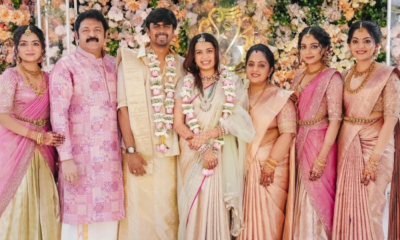
 Events9 months ago
Events9 months agoBest of Fashion Looks : Diya Krishna Wedding
-
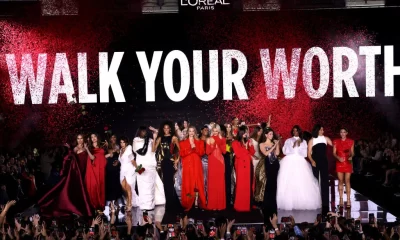
 Events9 months ago
Events9 months agoThe L’Oréal Paris Show at Paris Fashion Week 2024
-

 news9 months ago
news9 months agoLaapataa Ladies: Kiran Rao’s Social Satire Becomes India’s Official Entry for the 2025 Oscars

























